I 💞 Video!
Video is the future of the internet. They are watched way more than people spend time reading articles and yes, even blog posts like this. As a small business you have an advantage over big business in that you can pull out your phone and record a video without having layers of approval to even say “Hello!”.
This is why at the very least, you should have an introduction video on your website. You are talking directly to your audience and letting them get to know you, much faster than a picture or article ever can.
While you’re at it, go ahead and make some videos about some of your products and services. These don’t have to be long. Two to Five minutes will do.
1 – PLAN, just not too much!
You really need to plan your topic out. However, when I say plan, I don’t mean write it out in paragraph form. Make bullet points. You know the topic that you’re talking about and you don’t want to read it. Trust me, even if you know the topic, if it’s in paragraph form, you have a tendency to want to get it exactly right.
Use the bullet points so that if you need to pause, you can refer to your notes. Any pausing can be edited out.
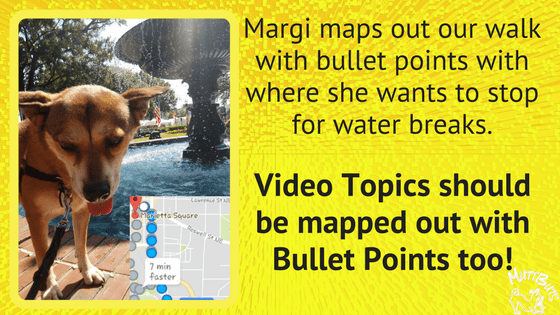
2 – Attire
I record videos that come out every Tuesday morning, however, I don’t record them every week. Sometimes it takes a little time getting set up and in the mood to record, so go ahead and do them all at once.
The trick is not to look like you recorded them all at once. There are several options for you. You can change clothes between tapings so that you are wearing something different in each clip. You can also wear a shirt with your company logo so that it’s almost like a uniform and they expect to see you with that attire on.
You can also do something simple, like wearing a plain black top in every video. So you can either wear something different for all of them or wear the same “uniform” in all of them.
3 – Popsocket
If you’re doing a stream broadcasts you really might want to look at getting a Popsocket. These go on the back of your phone and it makes it really easy to hold when you are doing live stream and also when you’re doing a selfie.
I was out walking recently and didn’t want to carry my tripod with me, so my popsocket worked great. My tripod isn’t heavy, but when walking a few miles, I prefer to bring another bottle of water instead of a tripod that can be cumbersome on a walk. Check it out.
Margi & I walked to the Marietta Square. Now she wants to know if we can Uber it back!🤔
Posted by Tricia Clements on Sunday, September 3, 2017
4 – Tripod
Another item to get is a really good tripod. When I say a really good tripod, you only need to spend a lot of money to get a good one, just $20. My favorite is Arkon Mounts. It’s the perfect size, is very sturdy and the legs are bendable so it will wrap around something if you don’t have a table. The first tripod I got fell apart after a few months, so spend just a few dollars more and get a good one.
If you don’t have a sturdy tripod, the phone will be shaking and you lose the audience’s attention.
5 – Lighting
Check your lighting. If you don’t have good lighting make sure that you get something, even as inexpensive as this ring light.
You can see it in my video above. It simply charges with a cell charger and has 3 levels of brightness. You clip it onto your phone.
6 – Lavalier
Lavalier is another term for lapel microphone. You want your audience to be able to hear you, especially if you are filming outside with lots of wind or in a noisy room. They help cut down on the background noise.
I like the Rode Mics, but they are expensive compared to the other items I have recommended, so don’t wait until you think you can add it to your budget, just start recording videos without one!
7 – Horizontal or Vertical?
It really depends. If you are recording a video to edit and post online, then record with your phone horizontal. It’s easier to view and doesn’t come out with those ugly black bars on the sides of it.
If you’re live streaming, then you want to have your phone vertical because that’s how most live stream apps like Facebook Live and Periscope function best.
The video at the top of this blog was recorded horizontal because I was editing it and posting it to YouTube and embedding it into this page. However, the Facebook Live Broadcast above was done with the phone held vertically.
8 – Where’s Your Camera?
It’s important to know where you’re going to look when you’re recording. Make sure you look at your camera, usually near the top of your phone, and not the screen. If you look at your camera, it will look like you are talking directly to your audience.
If you look at your phone screen, it looks like you are looking down or off to the side.
A lot of times on live stream you look towards the bottom of your screen to read the comments, you definitely want to read and reply to your comments, but also make sure that you do look up often enough at your camera.
9 – Take a Pause
When you’re recording your video, make sure that you don’t hit stop. If you need to pause and look at your notes (that are in bullet point), make sure that you just hit pause and not stop. The reason for this is editing. When you hit stop, that gives you numerous files and then you have to put them in the correct order when editing them.
It’s much easier to have one long clip and simply edit out the areas you need to.
While we are on the topic of editing your videos, you can always use a free program online. For instance, if you’re using a Mac, IMovie works great. If you’re using a PC, try something like Movie Maker, Shotcut or Lightworks.
I do prefer Movie Maker for anyone new to editing videos, however, Microsoft discontinued it and you can no longer download it directly from Microsoft. Downloading apps from third parties can sometimes be iffy and isn’t recommended.
10 – Shout it out LOUD!
Once you record your video, edit it and you’re getting ready to post it online, make sure that you share, share and share some more! You’ve taken time to record and edit so share it as much as you can.
You want as many eyes on that video as possible, so include it in your blog, newsletter, YouTube and all of your social media channels.
I hope you enjoyed my top 10 tips for video newbies. Remember, you don’t have to have the biggest and most expensive equipment out there. You just have to start! Now for my link to all of my video equipment I use.*
Don’t forget to send me a message if you have any questions.
Blogs on this site may contain Amazon and other affiliate links, which means that if you click on one of the product links, I’ll receive a small commission.
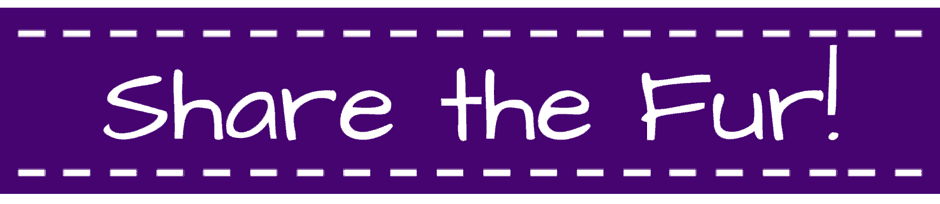
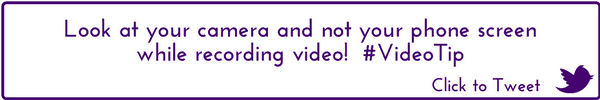
[…] talked about this in a recent post where I gave you tips for your equipment you should consider. You need to have an end goal in […]