
Automation: Schedule YouTube
If you’ve been following me or watching me on Livestream, you probably know how much I like finding tips and tricks to help with Social Media. I’ve been on YouTube for a while and am posting videos on a regular basis.
There is quite a bit that goes into a YouTube video before it goes live (all that techie stuff!) and I thought there should be a way to schedule a video to go “Public”.
Don’t Over Automate!
I’m going to tell you about how to schedule YouTube, but first want to caution you about over-automating social media. While I love automation, there are numerous tasks that should NOT be automated. I think that you should ideally try to stay around 25% manual and 75% automated. However, this isn’t a hard rule and each company needs to find their own sweet spot.
Automation doesn’t mean autopilot. You do not want to set it and forget it. For instance, while you may automate posts, you don’t want to automate responses, likes, follows, mentions and retweets.
Why schedule YouTube?
This might be your first question and a valid one. The way YouTube works is that the first 24 hours your video is online as “Public” are the crucial in determining how your video will rank. Remember that YouTube is owned by Google. This means you want to get as many eyeballs on it in that first 24 hours. That’s why it is crucial to schedule your YouTube.
I like for my videos to go live at 8 AM, and usually on a Tuesday simply because that is my schedule. I like being prepared and scheduling as much as I can so I don’t forget something.
While my video is published, I also have numerous other items publishing at or around the same time: Blog, Email Newsletter, Facebook, Instagram, Pinterest & Twitter posts.
YouTube was the one area that I was still manually publishing. I knew there had to be a way to schedule it and I found it!
How to schedule videos on YouTube
First, become Verified in YouTube. Then Become Partner Verified. Once you are partner verified, you will then see the option to upload a video as scheduled, not simply unlisted or private!
Here’s my YouTube video that goes through all of the steps you need to take.
Bonus Tip when you schedule YouTube videos:
Start out uploading your video as Unlisted and then change it to Scheduled. You are able to “Like” and comment on your video as unlisted, but not as scheduled.
You will do this by uploading as scheduled. Have your video completely ready to publish. Then change it to “Private”. Once it is private, YouTube will then allow you to change it to your preferred scheduled time and date!
As I mentioned earlier, uploading a video to YouTube had many stages and parts to it. Preparing and posting a 5-minute video is extremely time-consuming. Leaving something out can mean that less people get a chance to see your video (all that SEO, techie stuff!). If that much time and effort is put into the video, you want as many people to see it as possible.
Video and Livestream are my specialties. Contact me today to see how I can optimize your YouTube Videos.
Blogs on this site may contain Amazon and other affiliate links, which means that if you click on one of the product links, I’ll receive a small commission.
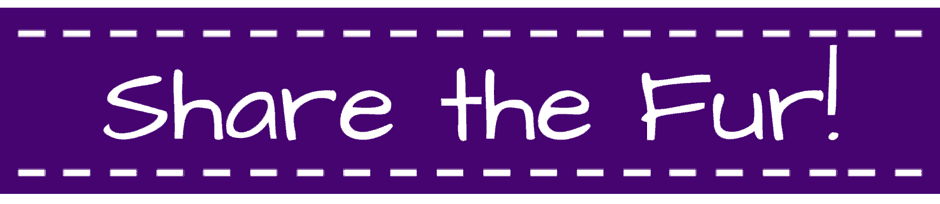
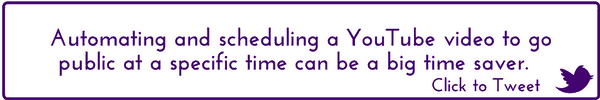
You make some important distinctions between manual and automated tasks. I need to add more automation in my work as right now too much is manual (and that’s definitely not sustainable). Thanks for the great YouTube tips!
Thanks so much! Glad you found it helpful.