
Livestream Apps
There are so many new Livestreaming apps out there, it can be hard to decide which one is best for you and your business.
Facebook Live. Periscope. Instagram. YouTube. These are just the most well-known ones, so how exactly should you decide what you should be using? You need to first determine where your community is. The platform where most of your community is and is interacting with you, that should be where you primarily use Livestream.
That doesn’t mean that you can’t use more than one livestream app, it’s simply where you should focus most of your time and attention.
Props!
Don’t forget to use props to help you in your livestream broadcasts. Whether it’s products or your pets showing off! That’s the best thing about pet businesses, people WANT to see your pets. You can see from the GIF above that my Margi loves showing off to her fans!
Periscope & Twitter
Don’t forget that Twitter owns Periscope and if you are using Periscope, you should be going live through your Twitter app. This will allow you to not only reach your Periscope followers but your Twitter followers as well!
Remember, as far as your community is considered with livestream it helps your audience get to know you, and then after they get to know you, they get to like you and after that, that’s when you build a trust and that’s when you build your community and gain customers.
BONUS TIP:
Instagram Stories: make sure that if you are on Instagram, you are using Instagram Stories. When you use Instagram Stories they come up at the top of the app and everyone sees those first! It gets you noticed more. When users open their Instagram app, they are the first thing that they see!
FREE Download for Livestream Apps
I have a free download with the pros and cons of my favorite livestreaming apps: Facebook Live and Periscope. Make sure to download it here.
Blogs on this site may contain Amazon and other affiliate links, which means that if you click on one of the product links, I’ll receive a small commission.
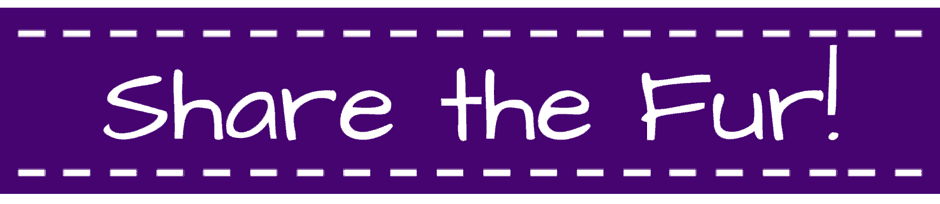
Leave a Reply