💜 Instagram Stories
I love using Instagram Stories. It can increase engagement for your account. Don’t forget to also include video in your stories as well. I’ve got 5 hacks you can try with your stories.
Hands Free!
1. Hands-free recording.
You used to have to hold down the record button on Instagram the entire time you are recording. Now, you can swipe left and go hands-free! You can then just tap it once to record and then tap it when you’re done.
Have you uses a PopSocket? These are really good if you don’t have a tripod and want to take a video or selfie. It sticks to the back of your phone and helps you grab and hold onto your phone so it doesn’t slip out of your hand.
Don’t forget to save them!
2. Save those stories.
When you post a story, go ahead and download and save it because you may want to reuse it, soon or sometime in the future. You can use it as an Instagram post or even put it on Facebook or Twitter.

Solid Background
3. Use a solid background with text
You can use this to post a quick note to followers or even include it in a story line where you want your followers to do something, like visit your website or click the link in your bio.
Remember that with Instagram Stories, you get to tell a story. It goes in order from your first post, your second, third, etc, but there is a maximum of 10.
Another Link?
4. Add a link to your Story!
You can actually put a link for them to click, but remember to tell them to swipe up to get the link. That is really huge that you can actually have a different link on Instagram. If you are directing someone to a specific product or service and you have a landing page, you talk about that and it leads them to purchase it, go ahead and put that link there in that story. Note: If you don’t have this feature yet, be on the lookout. Instagram is rolling it out to business accounts.
Selfie Stickers!
5. Selfie stickers.
I really like to use an app called Bitmoji. You can create your own little emoji that looks like you. You can then add stickers to your post and they have all different sayings and moods for you.
Bitmoji is fun to use because it adds another personal touch if you don’t have a picture of yourself you want to post.
Blogs on this site may contain Amazon and other affiliate links, which means that if you click on one of the product links, I’ll receive a small commission.
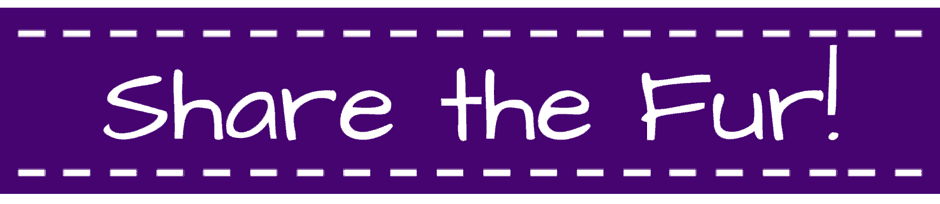
Leave a Reply