Clean Desk Policy Tips
When I first heard the term “Clean Desk Policy” I laughed! There was no way I thought it was something I could even do, much less maintain. Then I discovered the Rocketbook that I introduced you to last week! Here are my top clean desk policy tips I’ve been implementing. They are such a Game Changer!
What’s a clean desk? 🤔
If you are anything like me, you make lists and lists of lists and take notes and notes of notes….. Basically my desk usually had papers scattered all over and if it doesn’t it was simply because dumped into a drawer that had space in it.
No More!
Yes, I do get excited about neat hacks and tips, but having a clean desk policy I really thought was out of reach for me. That is until I decided to downsize and am now dreaming of Tiny House living. I simply had to find a way to get rid of the mess! The Rocketbook has really done that for me and for a mere $30 (😲), I don’t know how I lived without it!
As discussed in last week’s post, you simply write in your erasable & reusable notebook and it can upload to your desired location, including a Dropbox folder, Google Drive folder, email address, Slack, Evernote and many more!
Business Cards everywhere!
I attend lots of events and networking meetings and get business cards with the intent of following up. However, when I pull those business cards out, I often found myself wondering exactly what I wanted to follow-up about.
Follow-up Heaven
Now when I get a business card, I simply make my notes on my Rocketbook, mark the follow-up icon, place the card on my Rocketbook and scan it to its folder, then wipe clean and start over!
Your Virtual Assistant will LOVE you!
If you have notes or even business cards that your virtual assistant needs to input into your system, you can simply scan and it will be sent directly to a shared folder.
If you have a small business or are an entrepreneur/solopreneur you should have an assistant or virtual assistant to make the workload lighter so you can focus on the items in your business that help grow your business. Outsource some of those tasks, like bookkeeping!
No More Tax Nightmare
Well, at least your papers will be in order, unfortunately, Rocketbook won’t actually PAY your taxes☹️! You are however able to scan receipts right into a Dropbox folder that you can share with your accountant or bookkeeper. No longer will you have receipts everywhere or in boxer or files folders waiting to be organized. You can even rename them before sending them to note exactly what the receipt is for.
Clean Desk
Once you are able to scan notes, receipts and cards as soon as you receive them, no longer will they be covering your desk. Having a clean desk can reduce the risk of identity theft and increase productivity by maintaining a better filing system.
Make sure you come back next Tuesday, I have a great system I’m working with to increase productivity even MORE!
What other ways can you think of using the Rocketbook? Let me know in the comments below.
Blogs on this site may contain Amazon and other affiliate links, which means that if you click on one of the product links, I’ll receive a small commission.
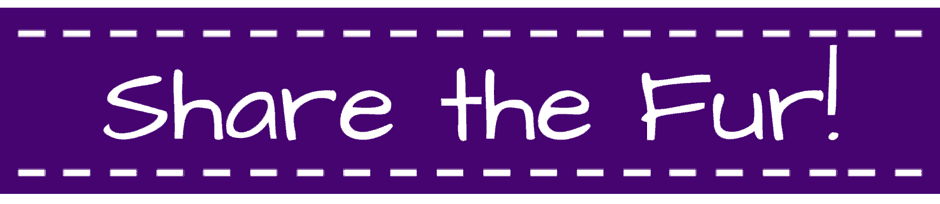
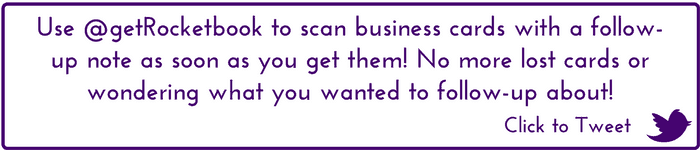
[…] Last week I discussed the benefits of clearing the paper clutter by using a smart notebook to implement a clean desk policy. Now let’s make sure that you get all of your to-do lists organized and actually accomplished on time! […]