Editing Videos
Editing videos for the first time can be daunting and time-consuming, but it’s something you need to either figure out how to do or hire out.
There are production companies that will record and edit your videos. They typically start at about $2,000 for a basic video and can go up from there to over $15,000, depending on your needs.
If you need help and don’t want to do a full DIY approach, contact me to discuss your video needs. I can record, edit and help develop a promotion strategy starting at $249.
In the RAW
Once you’ve got your raw footage recorded, it’s time to edit your videos. Don’t start off trying to do anything fancy, keep it simple. That usually works best.
You probably have several places where you stopped and looked at your bullet point notes, add some background audio and add a few transparent graphics.
KISS – Keep it Stupid Simple!
I know, it’s supposed to be Keep it Simple, Stupid, but I like this way better. Don’t start off by buying a bunch of expensive software. I’ve been at it for several years now and still use open source software, which is free.
Search online for a video editing app or video editing software that’s open source and start there.
Mac Users
I use a PC, but have seen the IMovie for Mac’s and it looks like a relatively easy software to learn and it’s free! So Mac users will want to start there.
PC Users
Yes, I’m a PC user! One of my favorite free video editors is Microsoft Movie Maker. Unfortunately, early 2017 Microsoft stopped supporting it, which means that you have to go to a 3rd party to download it. That can be very risky and not advised.
There are several things that you can look for in a free video editing software.
- Ease of Use
- Add background audio
- Add transparent images
- Easy transitions
- No Watermarks
Ease of Use
If you have not done much video editing, you really want to make sure it’s easy to use. There are a lot of things out there that you can use that’ll do the job but they really take a lot of work learning. For instance, if you are not familiar and have not done a lot of video editing, I don’t recommend Blender.
Blender is an app that I have used before and really like. However, I haven’t been using it as much recently because there are other free video apps that are much easier to use. Blender is really made for the video gaming with 3D and has so many options, it can be overwhelming, especially if you’ve never done any video editing before.
Background Audio
Adding background music isn’t required, but once you start making your video’s, it’s a nice feature that makes them sound more professional and definitely a bonus you’ll want to include.
Transparent Images
This is the one downside to Microsoft Movie Maker, you couldn’t add transparent images. That was a big downfall for me and why I decided to look for another software to use.
Notice how I added the words to my marketing video to emphasize something I was talking about. The word is on the video and not simply a still image with a plain background.
Easy transitions
As I talked about in a previous post, you want to have your notes in bullet point format so that you can refer to them. Don’t look down & keep talking. Pause and look down and don’t start talking until you are looking back at your phone again.
You’ll want to easily trim those pieces out where you were looking down.
No Watermarks*
Watermarks are great if they’re yours! However, lots of video editing software include that companies watermark and you have to then pay to get it removed. You don’t want that!
What I use!
I’ve moved over to another video editing software called Shotcut. It’s open source and can be used with a PC, Mac or Linux. Triple Wammy!!
Starting out learning how to edit videos can be daunting and extremely time-consuming. I’ve simplified it for you into a 3-step process and created an Academy. The introductory price is $129 (a $849 value!) and you’ll learn in a hands-on setting, how to Plan, Edit and Promote your videos. Sign Up Now!
Blogs on this site may contain Amazon and other affiliate links, which means that if you click on one of the product links, I’ll receive a small commission.
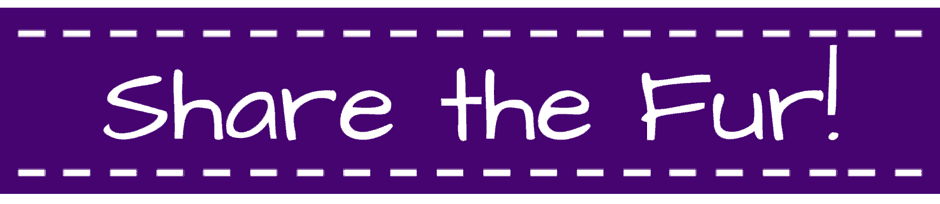
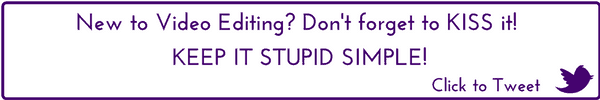

Leave a Reply