I have a free download of things you can do to boost your pages ranking organically.
No-Follow Links
I try not to get too technical in my blogs, but no-follow links are really important and if you aren’t familiar with them, it could hurt your website’s search engine ranking. Google could actually ding you on your ranking (SEO or Search Engine Optimization) if you do not include that no-follow link and it goes to a page you are getting a benefit from.
When you link to another site, Google notices it and that site gets a boost in ranking because someone else thought the content was important enough to link to. You do want reputable sites to link to you because it’s basically a free boost in your Google ranking.
There are reasons that Google does NOT want to give that other site a free boost in ranking and that is when they want you to use no-follow links. Primarily, when you could get compensated for providing the link. The compensation doesn’t have to be cash, you could receive product as well.
Note I said could. Most affiliates only pay when an actual purchase is made, not when the link is simply clicked on.
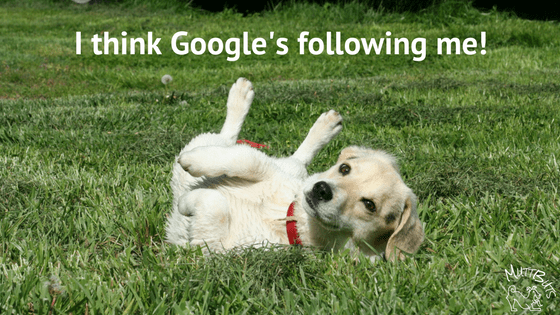
Affiliates
Do you have any affiliates that you work with? If so, you need to make sure that when you link to them that it is coded as a no-follow link. For instance, when I upload my YouTube videos, I like for them to have the closed captioning and it’s really time-consuming to type it out, timed to the video, so I use GoTranscript. Whenever I give that link, I make sure it is coded as a no-follow link, because if you use the link and make a purchase, I will receive a small compensation.
An example of a very common affiliate is Amazon. There are lots of bloggers that reference things that they use or would like to use and they link to the products. Most bloggers sign up for an affiliate with Amazon to make a small commission.
Paid Links or Sponsors
You could also have content on your site that is a paid link or from a Sponsor. For instance, some bloggers are paid to do a review or a company sponsors the content. When those links are given out, make sure you are using no-follow links as well.
Paid or sponsored content is different than affiliates, because you don’t necessarily need to make a purchase for the site to make money.
Untrusted Content
Another type of link that you would want to use no-follow links on is for untrusted content. You may discuss a topic and find another site that talks about it, however you are not familiar with the site and maybe a technique they are using is one that you have not tried and you want to simply give it out to tell your audience that there are more resources, but to trust it at your own risk. You wouldn’t want them to get a boost in their ranking if you really don’t trust them.
Notify Your Readers
When readers see no-follow links, they look no different than follow links. However, the coding tells the Google spiders and bots from the algorithm to ignore that link and don’t count it towards the other pages ranking.
This is why you should always notify your readers that your site contains affiliate or sponsored content. I do this on the bottom of each blog and it says: Blogs on this site may contain Amazon and other affiliate links, which means that if you click on one of the product links, I’ll receive a small commission.
What is this coding
All links are follow links unless you add the no-follow coding. I promised not to get too techie with you, but for those that need to know, the coding, it is below. If you have someone that does this coding for you, just make sure you tell them when you are including a link to a site that you could receive compensation from. Here’s an example:
I have a free download of things you can do to boost your pages ranking.
Blogs on this site may contain Amazon and other affiliate links, which means that if you click on one of the product links, I’ll receive a small commission.
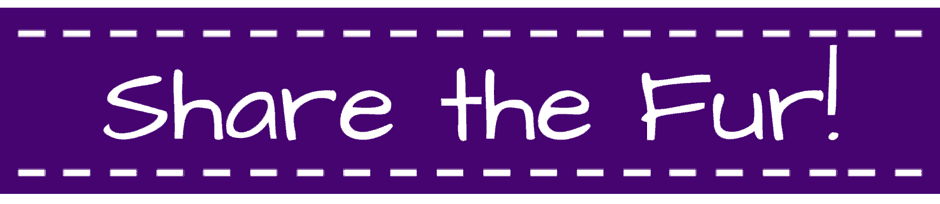
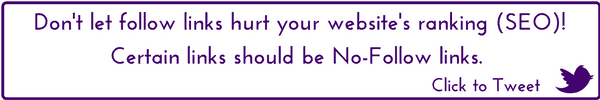
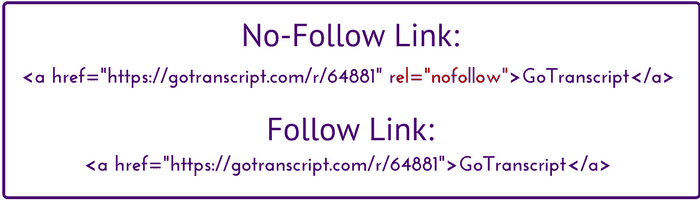
Leave a Reply