Repurposing Livestream and Videos
You’re constantly told that to improve your SEO on your website you need to consistently add good content to your website. Your first question may be: What the heck is SEO? Your next question should be: Can’t I repurpose live stream and videos to do this?
SEO
SEO stands for Search Engine Optimization. In a nutshell, it means when someone “Google’s” a topic relevant to your business, you come up in the unpaid results. One way to improve your chances of coming up in a search is to consistently add great content to your site and make sure you are telling people you have posted this great content.
Facebook, Instagram and Twitter
Live Stream broadcasts can typically range anywhere in from a few minutes up to 10 or 20 minutes, to even longer. The first thing that you can with your live stream broadcast is to clip little snips out of it and post it on Facebook, Instagram and Twitter.
Instagram will let you post 60-second clips and Twitter will let you post clips up to 140 seconds and with Facebook you can post videos up to 45 minutes! I don’t recommend going that long because they’ll lose interest, SQUIRREL…… Most of the time people want to just see a small short little clip. So you can take one tip that you’ve provided in your live stream and cut it into a short video clip and post it really quick.
YouTube
Another thing that you can do with your video is post it on YouTube. You can post it as it is or you can edit it if it’s too long. You may also want to do a few things to it to make it look a little bit better since it is a live stream broadcast.
You might be answering questions and you might want to clip some of that out and maybe just leave the answers in. Live Stream Broadcasts are recorded vertical while many videos are posted horizontally. You may want to get rid of those black bars that show up on the sides using video branding, like this video.
Website
Some people prefer to watch a video, while others prefer to read a blog post. The great thing is that once you’ve added your live stream to YouTube, you can also create a full BLOG POST out of it too. You can type out the blog yourself or use a service* that can transcribe it. With one live stream, you can also create your blog post for the month or week, however often you decide to add content to your site.
If you haven’t been adding content to your site, you might want to start out doing it once a month and then maybe increasing that to every two weeks. When you feel like you’ve gotten the hang of it, you can up it to weekly blog posts!
If that’s a bit too much to start off with, simply add your video on your website and write 2-3 sentences about it and you’re done!
Newsletters
Don’t forget that once you publish your blog to let everyone know about it! Since you’ve been collecting email addresses (RIGHT!) you can use your video and part of your blog for your newsletter too!
Repurpose, Repurpose, Repurpose that Live Stream
Don’t forget that because most of your content is evergreen (RIGHT!), you should be automating it to post to Facebook and Twitter frequently. Just how frequent, depends on the platform. Once you’ve repurposed the content, shout it out to everyone!
Don’t forget to also repurpose your Instagram posts:
Blogs on this site may contain Amazon and other affiliate links, which means that if you click on one of the product links, I’ll receive a small commission.
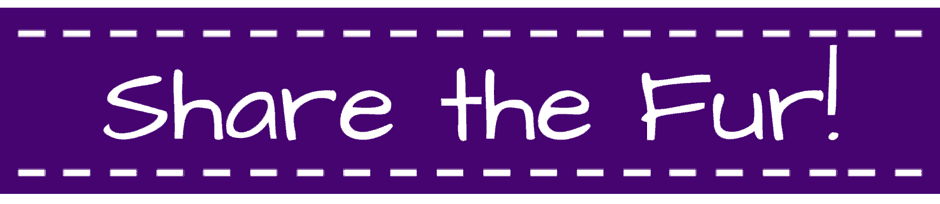


Leave a Reply