YouTube Video to Slideshare!
Are you looking to get more views on your YouTube video? Have you considered turning your YouTube Video into a presentation on SlideShare?
SlideShare is owned by LinkedIn
LinkedIn is the preferred platform for many B2B (business to business) companies and also quite a few B2C (business to end customer). Because SlideShare is owned by LinkedIn, it’s a great place to add your video so more of your customers and potential customers see it.
You’ll notice that if you simply try to add your YouTube video, it won’t let you upload it. SlideShare is considered the largest online community for sharing presentations, so it wants a presentation, not a video. I have a way for you to get around that and add your YouTube video to it!
Work-around
If you don’t have a SlideShare account, go ahead and create one with your LinkedIn account. You want the two to be “linked”!
SlideShare likes PDF and PowerPoint files better than image files – remember this is a Presentation Platform.
Create an image – I use Canva.com – and download it as a PDF or an image. You can use the same image as your YouTube Thumbnail, however make sure that you get it the correct size – 1920 x 1080 pixels.
If you use a PDF, you can upload it directly. If you used an image, you will want to insert that into PowerPoint and save the file. Either way is acceptable, as long as you are consistent and also name the file your keyword!
You will put all of the pertinent information into SlideShare, including name, description, category and tags. Make sure that you make it a public presentation, otherwise no one will see it! Go ahead and double check that it’s public once you’ve added your YouTube link.
Once you create the presentation, now go in and edit it. Select to add a YouTube Video on the top right of the menu. You can then add your video’s URL. You will be able to add the YouTube link before or after your first slide.
I like to add my YouTube video before my first slide because a yellow banner will come up on the top left to let everyone know they can click it for a Video!
Voilà!
You now have a SlideShare presentation with your YouTube video. You can also add it to your LinkedIn profile.
FREEBIE!
I’ve got a freebie for you for 10 other top places – NO, not Facebook, Instagram, Twitter, and LinkedIn – but I have 10 other places that I like to share my YouTube video to more views. Grab your Freebie now!
Blogs on this site may contain Amazon and other affiliate links, which means that if you click on one of the product links, I’ll receive a small commission.
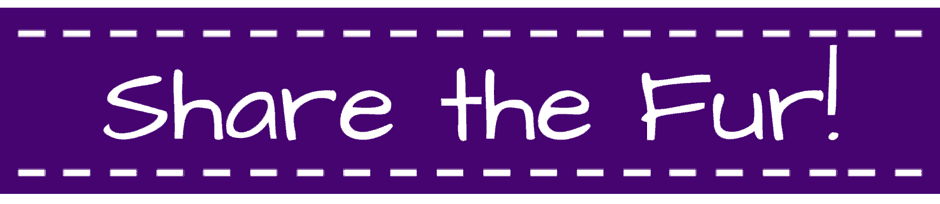

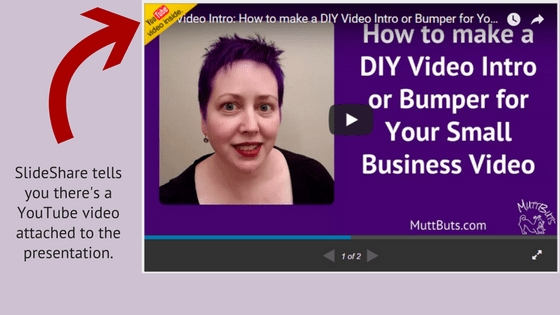
Leave a Reply