Why do I need pesky keywords in my video’s anyway?
I really like TubeBuddy Tag Explorer especially since Google’s Keyword Planner tool is no longer free to use.
You want to Tag your video (and blog!) with keywords for numerous reasons, one biggie is SEO – Search Engine Optimization.
You want to get your video to be found by everyone searching for your topic, so make sure that you are tagging it with your keywords. You also want to tag it because YouTube, once it knows what your video is about, it can even have it as a recommended video if someone’s watching a video on that same topic.
Low-hanging Fruit
When you’re starting out, one of the best keyword strategies to have is to select the low-hanging fruit. If you’re just starting out on your YouTube Channel, you are not going to rank for a really popular, highly-searched, and very competitive keyword. Because of this, you want to build your channel by selecting the low-hanging fruit, those keywords that have people searching for it but don’t have as much competition, or videos being made about that specific topic.
Tagging Tip
When you’re tagging your videos, make sure you use your Channel name as a tag! For instance, you’ll notice that in all of my videos I use the tag MuttButs. If people are searching for your channel they will be able to find it easier if all of your videos have that tag on it.
NO clickbait! – YUCK!
Don’t try to get your video ranked by using clickbait – a keyword that has nothing to do with your video topic. YouTube will catch on quickly and you don’t want to have YouTube see that you’re trying to use clickbait. YouTube will start to ignore your videos because they want the results for the searches to come up with relative content.
How do I select my Keywords!?!
It can be difficult to understand keywords when first starting out, but TubeBuddy’s Tag Explorer can really help you. TubeBuddy has a free version you can use with a Google Chrome extension that is very easy to understand (YAY!).
If you have a general idea about your topic you can come up with some keywords and type them into TubeBuddy’s Tag Explorer. It will tell you the search volume and competition for that keyword. Remember the low-hanging fruit? It tells you if it’s a good keyword for you based on how often it is searched for and how many videos are already being published about the keyword.
The best part is that TubeBuddy will also give you a rating that shows red, yellow & green scale and let you know if it’s a good or bad keyword. Very easy to understand. If it isn’t as good as you want, try changing the keyword a bit.
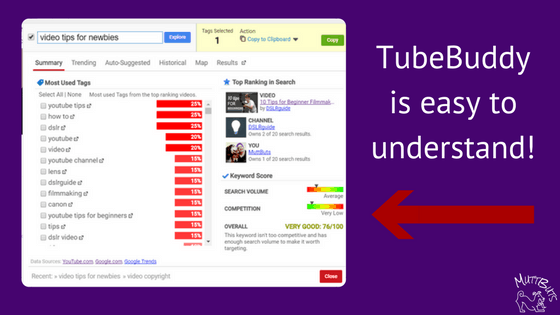
Check out that Competition!
If you are stuck and really don’t know a general topic to use, try checking out your competition and see what they’ve used and are ranking for.
You will click on one of their videos that has a topic that you may consider also doing a video about and check out the tags. When you click on “Click here to Load Ranked Tags”, any keywords that are ranked in the video will have a green number with the video ranking. If it’s a topic you know quite a bit about, consider doing a video around it.
You can also copy it right to a clipboard to use.
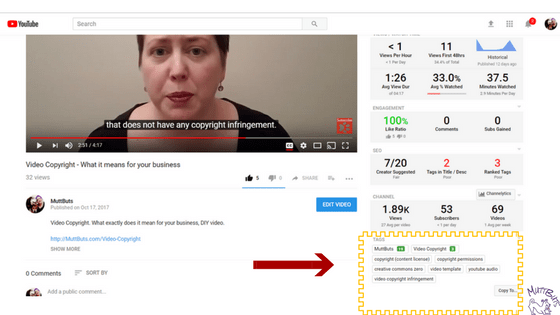
How are your videos doing?
Once you’ve tagged and published your videos you can go in and see which keyword tags for a video you ranked and see how your videos are doing. If you’ve got a keyword that seems to be ranking well, you may want to do another video about that with the same keyword, but with a different twist or even go more in-depth on the topic.
You’re now ready to plan out your video and then record! What other keyword tools are you using? Let me know in the comments below.
Blogs on this site may contain Amazon and other affiliate links, which means that if you click on one of the product links, I’ll receive a small commission.
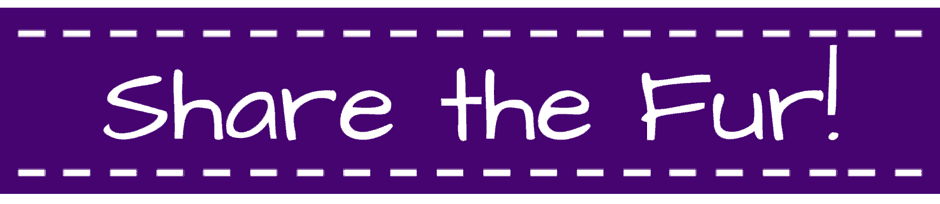
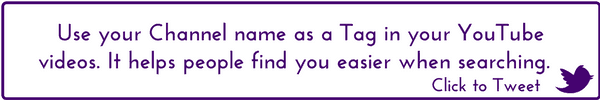
Leave a Reply