Mobile-Friendly vs Mobile-Responsive
You may have heard the terms, Mobile-Friendly and Mobile-Responsive and wondered if there was any difference and if it really matters for your website. More searches are done on mobile devices versus desktops worldwide, so it’s VERY important!
Mobile Responsive basically “responds” based on the device that is viewing the site to optimize it for that device. It has a lot to do with the inner workings of your website and is a bit technical.
Testing 1, 2, 3
Google is dinging sites that are not mobile-responsive! This means you’re creating lots of great content and getting lots of views and shares, Google is giving you bad marks because more and more of their searches come from mobile devices as opposed to desktops.
So the bottom line is that you need a mobile-responsive site. The best way to check your site is with Google’s Mobile Friendly Test. If it’s not mobile-responsive, you’ll need to contact your website developer and talk to them about making it mobile-responsive. A mobile-responsive site will help your SEO (Search Engine Optimization).
Keeping up Appearances
Having a mobile-friendly website is something that you should focus on every time you write content for your site. It’s focused on how your site appears. When viewed on mobile devices.
The main thing that you need to focus on with a mobile-friendly website is the user and user experience. You want the user to not have trouble reading your content and therefore stay as long as possible and not abandon ship!
Pull up your site on your phone and see how it looks and if you can easily read it! Sounds simple enough! There are various apps, browser extensions and also websites that allow you to see what your site looks like from different devices.
Size Matters!
Who has a magnifying glass in their pockets at all times? Not me! You want to make sure that the font type and size is easy to read. If a user has a hard time with the font size, they are moving on. Gone are the days of pinching the screen to read the content.
Make sure the font type you select isn’t too fancy. While a fancy font might suit your brand for your logo and some designs, your content should be written in a clear font that is easy to read. Again, your readers will move along if they have to decipher words!
Picture Perfect
Include pictures and video in your posts. This will help break up the content and make it easier to read. Make sure to embed your videos on your site so they can watch them right there on your site.
Structure
Make sure that you pay attention to the structure of your posts as well. Include a lot of subheadings. This also helps break up the words, making it easier to read. It can also let the reader know what is coming up in the content.
Don’t simply make them a larger font and bold, make sure that you denote it as a subheading. Google picks up on this and likes it for SEO purposes!
Shorter is Better
Don’t write long paragraphs. On a cell phone, they look huge and readers will quickly lose interest. They don’t want to feel like they are scrolling for hours. Nowadays we can have an attention span of a gnat! Even if a paragraph has good information in it, if it just looks too long they may give up on it. Whereas if it’s broken up into very short paragraphs, readers may be more inclined to actually read it all.
Along with paragraphs, you want to shorten your sentences too. It’s the same as the paragraphs. We’re dealing with short attention spans.
It’s all about YOU the User!
Again, think about the user experience. Is it easy to read or so full of tiny text with long paragraphs that readers will find too time-consuming to read? Make sure that it is a good user experience.
Bonus TIP: Faster is Better
Make sure that your website loads fast! Visitors abandon the site if it takes too long to load. Companies have seen an increase in conversion (SALES!) by improving their load speed.
If your site takes over 4 minutes to load, you may be losing customers (and SALES!). Use Google’s PageSpeed Insights. Not only will it rate your site, but it will tell you places that need improvement so you know your next step and aren’t left wondering what is slowing your site down.
Happy (big, short and fast) Writing!
Blogs on this site may contain Amazon and other affiliate links, which means that if you click on one of the product links, I’ll receive a small commission.
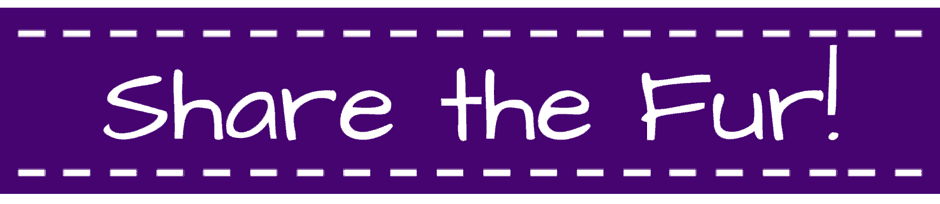

[…] know I talked about this in-depth recently, but it’s worth repeating, make sure you have a mobile-responsive and mobile-friendly […]