Do you BuJo?
You’re probably wondering just what the heck a BuJo is, right? BuJo is simply an acronym for Bullet Journaling. Since I got my smart notebook, I wanted to find a way to really take all of my systems and have them work together. I needed a bit of an umbrella to pull everything together underneath. That’s when I discovered I could Bullet Journal with my Rocketbook Smart Notebook!
Enter the Bullet Journal
I’m not much for journaling, I know I should be. But I take so many notes, I felt like it was just another notebook to keep track of. The bullet journaling system is really a way to pull together all of your to-do lists and organize your business. The best part is: It’s working!
No matter how you like to do things – for me, it’s lists, lists and more lists… The bullet journal can work for anyone because it’s FLEXIBLE. You can set it up to suit your specific needs.
Last week I discussed the benefits of clearing the paper clutter by using a smart notebook to implement a clean desk policy. Now let’s make sure that you get all of your to-do lists organized and actually accomplished on time!
The System
The Bullet Journal system was created by created by Ryder Carroll
“to help you track the past, organize the present, and plan for the future.”
That’s really something every business should be doing but often has a hard time accomplishing. I know it can be overwhelming!
As the website states, it’s “The analog system for the digital age”. That couldn’t be more true! Add the Rocketbook in and it’s now a digitized analog system for the digital age…. 🤔🤔
As I said, I’m a HUGE list maker. The Problem is that I have lists everywhere and lists of lists. Sometimes I don’t get what I need to get done because I can’t find that specific list. I do prefer to write things down as opposed to typing them because I not a fast typer and miss making a note of some points.
With my Tiny House goal, the paper had to go. I liked the idea of a bullet journal but thought it would be just another notebook to carry around until I got my Rocketbook.
Just Do It!
The Rocketbook smart notebook is minimalist BuJo’ing at its best! Don’t go onto Pinterest and see all of the beautiful bullet journals and give up! Like I said, it’s flexible.
I find the best thing to do is simply start and don’t do anything fancy with lots of stickers, etc. You’ll see from my video above, that mine is rather plain compared to what you can find online. I do like my highlighters though!
Primary Components of a Bullet Journal
There are any number of resources on how to bullet journal. So I’ll just give a short rundown.
-
- Key – reflects the signifiers. Basically a dot, dash, star, X, etc. that show what type of task you are writing down.
- Index – will tell you what page numbers everything is on. When using a Rocketbook Smart Notebook, I haven’t found this to be as useful.
- Future/Yearly Log – at least 4 pages and has each month with major things you have to do or events that month.
- Monthly Log – 2 pages per month and more detailed list of what you want to get done for the month.
- Daily/Rapid Log – your detailed to-do lists for each day. I normally do one week for every 2 pages, but you can make it longer if necessary.
- Yearly Goals – I include both business and personal goals here. These are your big goals for the year!
- Other lists – this can be any other list that you want/need to keep. For instance, books, inspirational quotes, big projects, etc.
- MIGRATION – the primary advantage of bullet journaling. Once a task is completed, you mark it off, but if you don’t get to it, you “migrate” it to another list. Either another day or even month. This is a good way to see how many times you’ve not gotten to a task. You can then decide if the task even needs to be done or maybe even outsourced.
Why a Bullet Journal with a Rocketbook Smart Notebook?
When you use your Rocketbook Smart Notebook, you can scan your Daily/Rapid Log in every week or so and wipe and start over. You’ll still have it scanned in to refer back to. I do the same for my Monthly Log. I ‘ll scan it in every month and wipe it off so I can reuse it!
At the end of the year, I can also scan the rest of my Bullet Journal and won’t have a notebook full to cart around or store somewhere!
For me, using my Rocketbook Smart Notebook to bullet journal is what I’ve been needing! I now feel like I have a better grasp of where I’ve been, where I’m going and how to get there! Give it a try and let me know how it works for you.
I know I’ve been talking about my Rocketbook Smart Notebook a lot lately, so next week we’ll change gears and get back to another topic I love – VIDEO!
Here’s my sample BuJo, don’t forget to check out my video!
Blogs on this site may contain Amazon and other affiliate links, which means that if you click on one of the product links, I’ll receive a small commission.
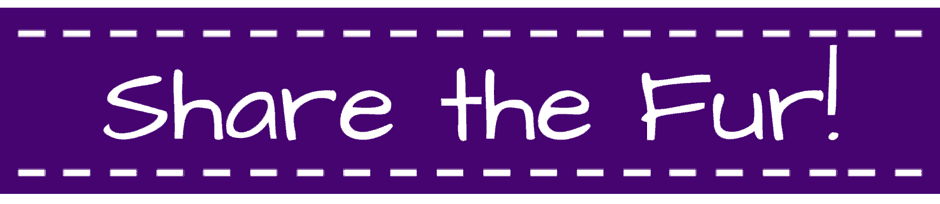
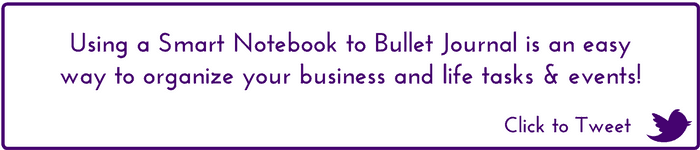
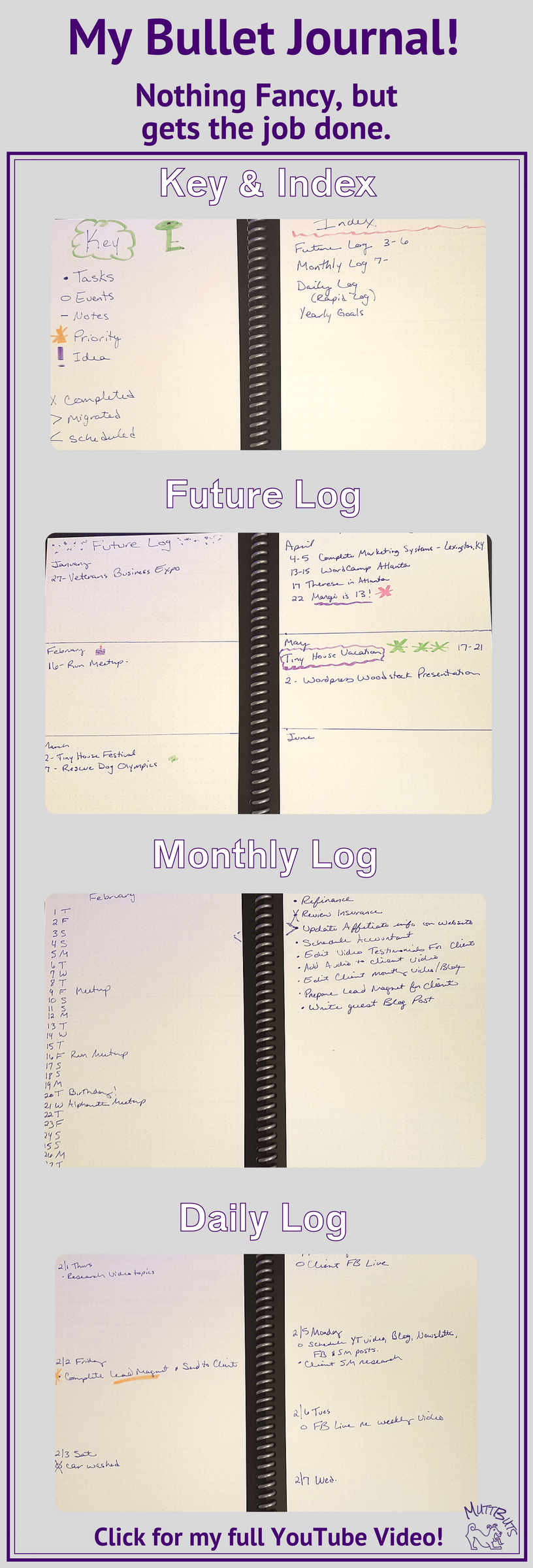
Have you had any issue wiping clean pages after few weeks/months? I am doing a BuJo on my rocketbook too, but added a small classic paper notebook at the end for long term collections because I am afraid I won’t be able to remove the ink after several months.
I leave mine in for weeks at a time and the monthly pages for over a month and haven’t had any issues at all. I really like using my Rocketbook to BuJo. It helps keep me on track!
If you have a hard time erasing anything, try using a little bit of the expo whiteboard marker cleaner – will get rid of any ink ghosting.
Great tip! Thanks so much!