Website Security and SEO
Business Series: Your Business’s Online Identity – Part 3
This is the third in my series of posts on your business’s online identity. I’ve discussed your business’s domain name and Website Host. Now let’s talk about website security and SEO.
You first need to determine if your website has an SSL certificate. You can determine this by looking at your URL in Google Chrome. If it has an image of a lock, then it’s secure. You will also see https instead of simply http in front of your domain. The S means it’s secure and any data transmitted has been encrypted!
If you don’t see the lock and instead it says NOT SECURE – Connection to this site is not secure, then you need to add security to your site.
You don’t want someone landing on your site and having them leave because they see it’s not secure.
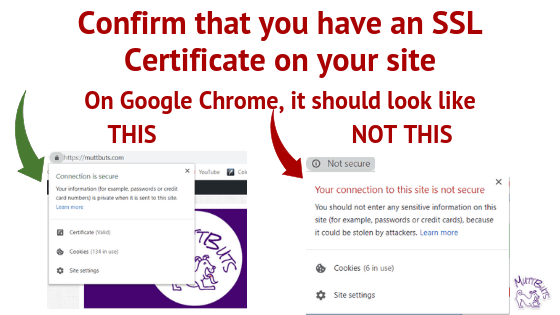
DIY Security
SSL Security Certificates are relatively inexpensive, however you do need to be careful that they are properly installed on your site. It’s probably best to contact your website administrator and have them install it for you.
If you don’t set things up properly, you can have canonicalizing issues. This means that Google isn’t sure what version of your site to show. If you confuse Google, and it doesn’t know which site to send people to, you will come up low in the search rankings, if at all. Don’t confuse Google!
For instance, all of these URL’s lead you to my website:
http://MuttButs.com
https://MuttButs.com
http://www.MuttButs.com
https://www.MuttButs.com
Google Wants Secure Sites
In years past, you really only needed a secure site if you sold products, services or had a login section where a password was required.
That’s changed now that Google has decided that all sites really should be secure. Along with page speed, mobile friendly and a whole list of other items, security is now a factor.
Google is king, and since it’s a part of their ranking factors and their browser (Google Chrome) now is warning everyone if a site is not secure, it’s best to spend the extra time and money to secure your site. Google has made it clear that website security and SEO go hand in hand.
Enough Techy Mumbo Jumbo!
Besides the fact that Google wants to see secure sites, how else does this impact you and what does it have to do with Social Media?
It takes a lot of time, effort, and maybe even some blood, sweat and tears to create your social media content. You need to remember that as a business, your endgame is to get a sale!
This may not be immediate or even in a few days, but you want to lead your customers and potential customers to your site and enter entice them for a sale or get them onto your email list by offering a freebie. Getting them on your list means you can email them with information, tips, news, promotions, etc. You’ll be in their mind when they are ready to buy.
If you are leading them to a site that’s not secure, Google Chrome and many other browsers will let them know. I for one make note if I go to a site that’s not secure. You want your customers and potential customers to know that you value their business and take their security seriously.
Posting on social media is important, but if you’re not leading them to a secure site that you OWN, it may be all for naught. As you can see, your website security is crucial for your online identity and is just as important for your SEO.
Blogs on this site may contain Amazon and other affiliate links, which means that if you click on one of the product links, I’ll receive a small commission.
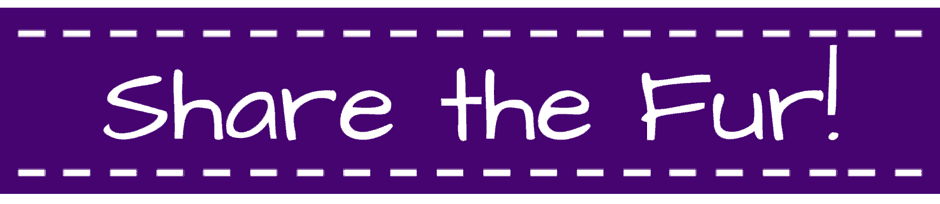

Leave a Reply