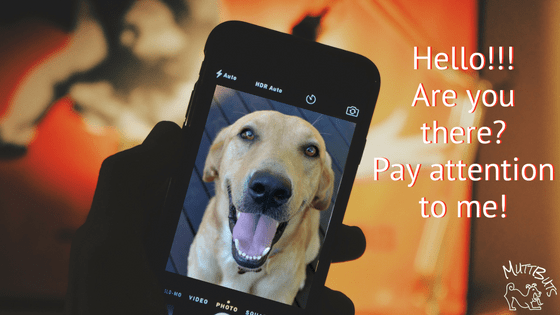
IFTTT Tutorial – How to send yourself Texts for important events in your Google Calendar
I get so excited talking about IFTTT, which stands for: If This, Then That! If you aren’t familiar with the site, don’t let it overwhelm you. When I first heard about IFTTT, I wasn’t sure what I could use it for because there were so many options, it took me a while before I actually got the hang of it. Now I use it daily and the best part is that I sometimes forget everything it’s doing for me!
It uses what they call “Applets”. You set up an Applet to automatically run when a specific trigger event happens. One of the features that I loved with Google Calendar was its ability to not only email you notifications of an event but also text you notifications. This is a feature I used often, until they discontinued it.
Use Technology to set up important reminders
I get so many emails, that some of my notifications would get lost and I wouldn’t see it when I needed to. I schedule time to review emails, but if I have a time sensitive event, texting worked really well for me. If there was something timely, I would set it to get a text for it. For instance, every month I get a text reminder to give my MuttButs their heartworm pills every month.
If there was something timely, I would set it to get a text for it. For instance, every month I get a text reminder to give my MuttButs their heartworm pills. I can normally remember this, but it’s so important, I want an extra reminder.
When Google Calendar did away with its texting feature, I was distraught, seriously distraught…… until IFTTT came to my rescue.
Watch my IFTTT Tutorial video to see how to set up text reminders.
Pretty Cool huh!
IFTTT Tutorial – Bonus Tip
You can use IFTTT to fill in the gap for whichever social media automation app you are using (Buffer, Hootsuite, Post Planner *Affiliate). Anytime a new blog posts, you can get it to tweet out!
IFTTT has so many different uses. I’m sure there is something I haven’t thought of; however I have a list of my TOP 10 IFTTT Applets you should be using to helps make your Social Media more manageable. Sign up at the end of my video or here!
What is your favorite IFTTT Applet? Let me know in the comments below!
Blogs on this site may contain Amazon and other affiliate links, which means that if you click on one of the product links, I’ll receive a small commission.
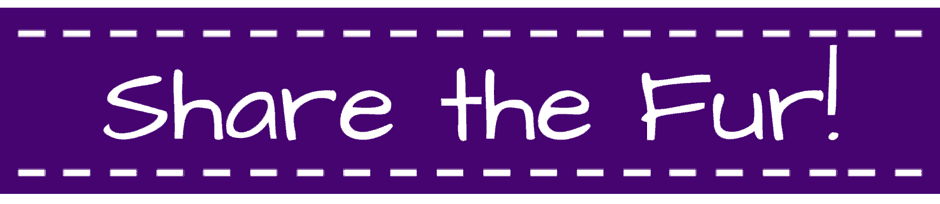

[…] use IFTTT to get the calendar to text me and provided a tutorial on how you can set one up too. And it […]